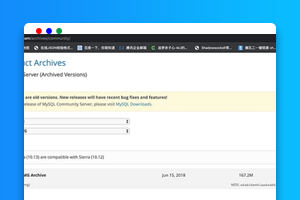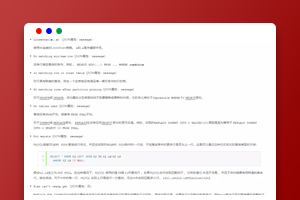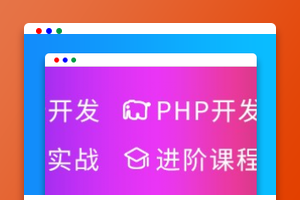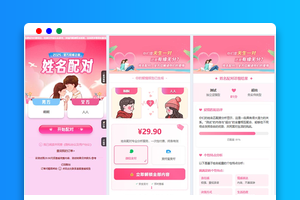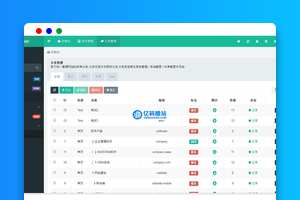一、 检查系统中是否已安装了mysql服务或开发包依赖等
[bigdata@bigdata-pro02 ~]$ rpm -qa | grep mysql mysql-libs-5.1.73-3.el6_5.x86_64
如果检查存在一些安装包,则使用 rpm -e –nodeps [安装包1] [安装包2] […] 将已有的安装包卸载。
这里需要切换到root用户
[root@bigdata-pro02 ~]# rpm -e --nodeps mysql-libs-5.1.73-3.el6_5.x86_64 [root@bigdata-pro02 ~]#
二、检查yum源上可以使用的安装包(如果对mysql版本有要求,可以修改yum源的配置)
使用yum list | grep mysql 来检查可以使用的安装包
[root@bigdata-pro02 ~]# yum list | grep mysql-server mysql-server.x86_64 5.1.73-8.el6_8 @base
三、安装mysql-server ,使用yum install 命令,安装过程中会自动把所有依赖的包自动下载和安装
[root@bigdata-pro02 ~]# yum install mysql-server.x86_64 -y Loaded plugins: fastestmirror, refresh-packagekit, security Setting up Install Process Loading mirror speeds from cached hostfile epel/metalink | 4.9 kB 00:00 * base: mirrors.163.com * epel: mirrors.ustc.edu.cn * extras: mirrors.163.com * updates: mirrors.163.com base | 3.7 kB 00:00 epel | 3.2 kB 00:00 epel/primary | 3.2 MB 00:01 epel 12521/12521 extras | 3.4 kB 00:00 updates | 3.4 kB 00:00 updates/primary_db | 1.2 MB 00:00 Resolving Dependencies --> Running transaction check ---> Package mysql-server.x86_64 0:5.1.73-8.el6_8 will be installed --> Processing Dependency: mysql = 5.1.73-8.el6_8 for package: mysql-server-5.1.73-8.el6_8.x86_64 --> Processing Dependency: perl-DBI for package: mysql-server-5.1.73-8.el6_8.x86_64 --> Processing Dependency: perl-DBD-MySQL for package: mysql-server-5.1.73-8.el6_8.x86_64 --> Processing Dependency: perl(DBI) for package: mysql-server-5.1.73-8.el6_8.x86_64 --> Processing Dependency: libmysqlclient_r.so.16(libmysqlclient_16)(64bit) for package: mysql-server-5.1.73-8.el6_8.x86_64 --> Processing Dependency: libmysqlclient.so.16(libmysqlclient_16)(64bit) for package: mysql-server-5.1.73-8.el6_8.x86_64 --> Processing Dependency: libmysqlclient_r.so.16()(64bit) for package: mysql-server-5.1.73-8.el6_8.x86_64 --> Processing Dependency: libmysqlclient.so.16()(64bit) for package: mysql-server-5.1.73-8.el6_8.x86_64 --> Running transaction check ---> Package mysql.x86_64 0:5.1.73-8.el6_8 will be installed ---> Package mysql-libs.x86_64 0:5.1.73-8.el6_8 will be installed ---> Package perl-DBD-MySQL.x86_64 0:4.013-3.el6 will be installed ---> Package perl-DBI.x86_64 0:1.609-4.el6 will be installed --> Finished Dependency Resolution Dependencies Resolved ==================================================================================================================== Package Arch Version Repository Size ==================================================================================================================== Installing: mysql-server x86_64 5.1.73-8.el6_8 base 8.6 M Installing for dependencies: mysql x86_64 5.1.73-8.el6_8 base 895 k mysql-libs x86_64 5.1.73-8.el6_8 base 1.2 M perl-DBD-MySQL x86_64 4.013-3.el6 base 134 k perl-DBI x86_64 1.609-4.el6 base 705 k Transaction Summary ==================================================================================================================== Install 5 Package(s) Total download size: 12 M Installed size: 33 M Is this ok [y/N]: y Downloading Packages: (1/5): mysql-5.1.73-8.el6_8.x86_64.rpm | 895 kB 00:00 (2/5): mysql-libs-5.1.73-8.el6_8.x86_64.rpm | 1.2 MB 00:00 (3/5): mysql-server-5.1.73-8.el6_8.x86_64.rpm | 8.6 MB 00:03 (4/5): perl-DBD-MySQL-4.013-3.el6.x86_64.rpm | 134 kB 00:00 (5/5): perl-DBI-1.609-4.el6.x86_64.rpm | 705 kB 00:00 -------------------------------------------------------------------------------------------------------------------- Total 2.4 MB/s | 12 MB 00:04 Running rpm_check_debug Running Transaction Test Transaction Test Succeeded Running Transaction Warning: RPMDB altered outside of yum. ** Found 3 pre-existing rpmdb problem(s), 'yum check' output follows: 2:postfix-2.6.6-6.el6_5.x86_64 has missing requires of libmysqlclient.so.16()(64bit) 2:postfix-2.6.6-6.el6_5.x86_64 has missing requires of libmysqlclient.so.16(libmysqlclient_16)(64bit) 2:postfix-2.6.6-6.el6_5.x86_64 has missing requires of mysql-libs Installing : mysql-libs-5.1.73-8.el6_8.x86_64 1/5 Installing : perl-DBI-1.609-4.el6.x86_64 2/5 Installing : perl-DBD-MySQL-4.013-3.el6.x86_64 3/5 Installing : mysql-5.1.73-8.el6_8.x86_64 4/5 Installing : mysql-server-5.1.73-8.el6_8.x86_64 5/5 Verifying : perl-DBD-MySQL-4.013-3.el6.x86_64 1/5 Verifying : mysql-libs-5.1.73-8.el6_8.x86_64 2/5 Verifying : mysql-server-5.1.73-8.el6_8.x86_64 3/5 Verifying : mysql-5.1.73-8.el6_8.x86_64 4/5 Verifying : perl-DBI-1.609-4.el6.x86_64 5/5 Installed: mysql-server.x86_64 0:5.1.73-8.el6_8 Dependency Installed: mysql.x86_64 0:5.1.73-8.el6_8 mysql-libs.x86_64 0:5.1.73-8.el6_8 perl-DBD-MySQL.x86_64 0:4.013-3.el6 perl-DBI.x86_64 0:1.609-4.el6 Complete!
检查系统中是否安装mysql
[root@bigdata-pro02 ~]# rpm -qa | grep mysql mysql-5.1.73-8.el6_8.x86_64 mysql-libs-5.1.73-8.el6_8.x86_64 mysql-server-5.1.73-8.el6_8.x86_64
检查mysql命令所在位置
[root@bigdata-pro02 ~]# which mysql /usr/bin/mysql
四、启动mysqld服务
[root@bigdata-pro02 ~]# service mysqld status
mysqld is stopped
[root@bigdata-pro02 ~]# service mysqld start
Initializing MySQL database: Installing MySQL system tables...
OK
Filling help tables...
OK
To start mysqld at boot time you have to copy
support-files/mysql.server to the right place for your system
PLEASE REMEMBER TO SET A PASSWORD FOR THE MySQL root USER !
To do so, start the server, then issue the following commands:
/usr/bin/mysqladmin -u root password 'new-password'
/usr/bin/mysqladmin -u root -h bigdata-pro02.mars.com password 'new-password'
**# 以上为两种新建root用户并设置密码的方式**
Alternatively you can run:
/usr/bin/mysql_secure_installation
which will also give you the option of removing the test
databases and anonymous user created by default. This is
strongly recommended for production servers.
See the manual for more instructions.
You can start the MySQL daemon with:
cd /usr ; /usr/bin/mysqld_safe &
You can test the MySQL daemon with mysql-test-run.pl
cd /usr/mysql-test ; perl mysql-test-run.pl
Please report any problems with the /usr/bin/mysqlbug script!
[ OK ]
Starting mysqld: [ OK ]
五、使用mysql数据库
添加root用户并设置密码
[root@bigdata-pro02 ~]# /usr/bin/mysqladmin -u root password '123456'
登录mysql数据库
[root@bigdata-pro02 ~]# mysql -uroot -p123456 Welcome to the MySQL monitor. Commands end with ; or \g. Your MySQL connection id is 7 Server version: 5.1.73 Source distribution Copyright (c) 2000, 2013, Oracle and/or its affiliates. All rights reserved. Oracle is a registered trademark of Oracle Corporation and/or its affiliates. Other names may be trademarks of their respective owners. Type 'help;' or '\h' for help. Type '\c' to clear the current input statement. mysql> show databases; +--------------------+ | Database | +--------------------+ | information_schema | | mysql | | test | +--------------------+ 3 rows in set (0.00 sec) mysql> use test; Database changed mysql> show tables; Empty set (0.01 sec) mysql> create table test1 (id int(10), name varchar(20) ) ; Query OK, 0 rows affected (0.00 sec) mysql> show tables; +----------------+ | Tables_in_test | +----------------+ | test1 | +----------------+ 1 row in set (0.00 sec)
推荐学习:《mysql视频教程》
以上就是教你怎么在线安装Mysql的详细内容,更多请关注亿码酷站其它相关文章!
<!––>教你怎么在线安装Mysql
—–文章转载自PHP中文网如有侵权请联系ymkuzhan@126.com删除
转载请注明来源:教你怎么在线安装Mysql
本文永久链接地址:https://www.ymkuzhan.com/42640.html
本文永久链接地址:https://www.ymkuzhan.com/42640.html
下载声明:
本站资源如无特殊说明默认解压密码为www.ymkuzhan.com建议使用WinRAR解压; 本站资源来源于用户分享、互换、购买以及网络收集等渠道,本站不提供任何技术服务及有偿服务,资源仅提供给大家学习研究请勿作它用。 赞助本站仅为维持服务器日常运行并非购买程序及源码费用因此不提供任何技术支持,如果你喜欢该程序,请购买正版! 版权声明:
下载本站资源学习研究的默认同意本站【版权声明】若本站提供的资源侵犯到你的权益,请提交版权证明文件至邮箱ymkuzhan#126.com(将#替换为@)站长将会在三个工作日内为您删除。 免责声明:
您好,本站所有资源(包括但不限于:源码、素材、工具、字体、图像、模板等)均为用户分享、互换、购买以及网络收集而来,并未取得原始权利人授权,因此禁止一切商用行为,仅可用于个人研究学习使用。请务必于下载后24小时内彻底删除,一切因下载人使用所引起的法律相关责任,包括但不限于:侵权,索赔,法律责任,刑事责任等相关责任,全部由下载人/使用人,全部承担。以上说明,一经发布视为您已全部阅读,理解、同意以上内容,如对以上内容持有异议,请勿下载,谢谢配合!支持正版,人人有责,如不慎对您的合法权益构成侵犯,请联系我们对相应内容进行删除,谢谢!

 成为VIP
成为VIP